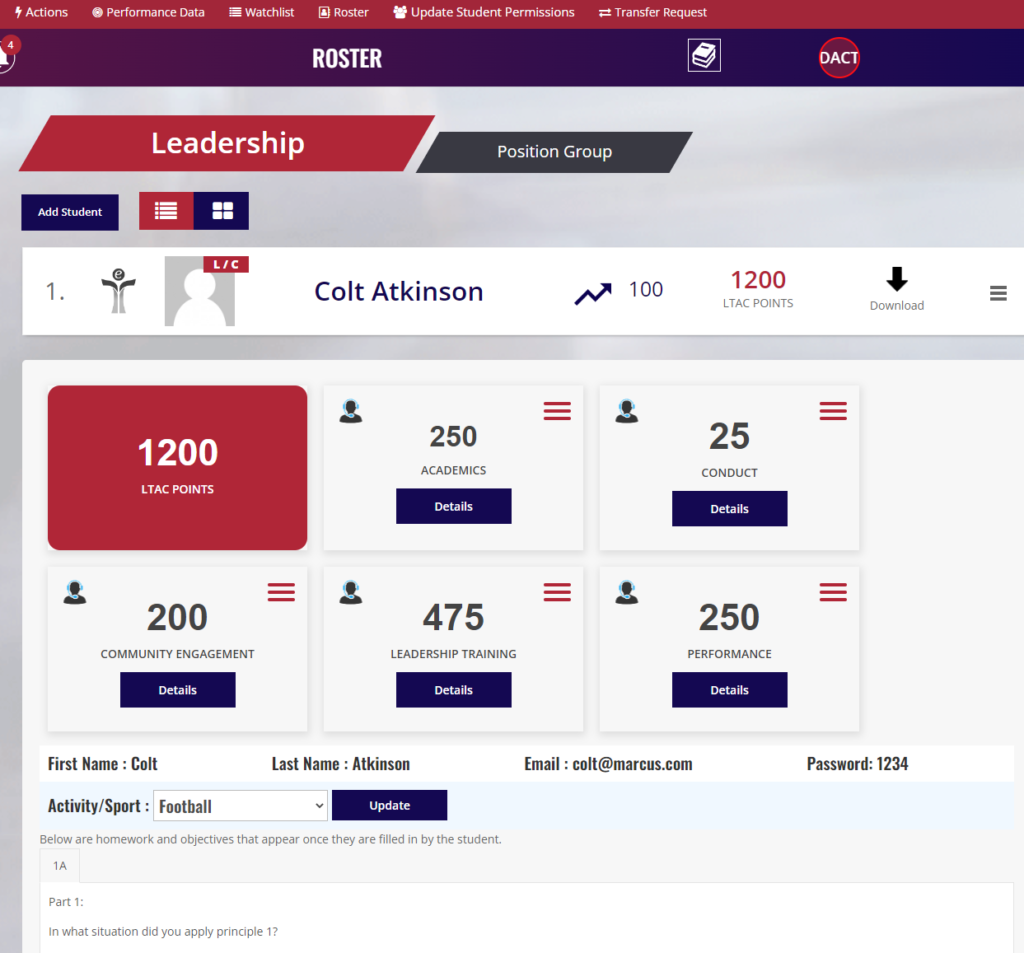Orientation
- Onboarding Students
- Roster
- Watchlist
- Actions
- Updating Student Permissions
- Transfer Request
- Lesson Completion
-
Onboarding Students
1. Click ‘Roster’

2. Click ‘Add Student’
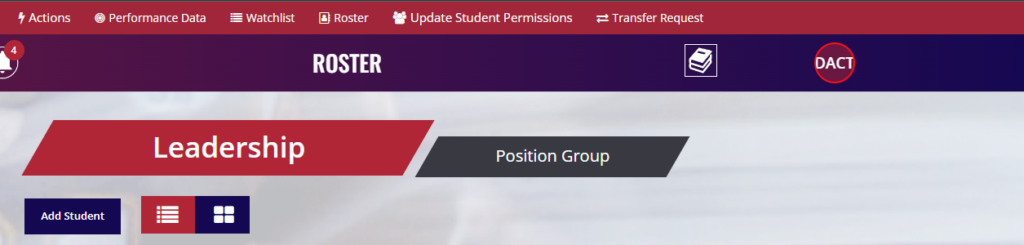
3. Complete the form.

4. Student will be emailed
The student will then be emailed a link to complete their password. The email is coming from wordpress@tomlinson-center.com.
If the student does not see the email in their inbox, please have them check their spam folder or promotions tab. Sometimes an email filter, like Barracuda, blocks delivery to school inboxes. If this occurs, please check with your IT department before submitting a support ticket to the Tomlinson Center.
5. Student completes their profile.
Once adding their password, the student can now log in and complete their profile.